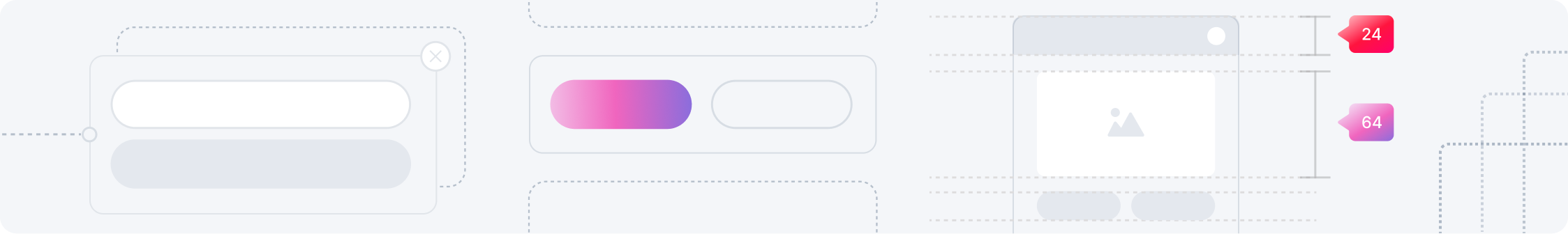
Modality
Usage
Modals are overlay screens that draw the users focus to informative dialog and or a set of specific actions to complete a journey.
There are 3 types of modals:
- Dialog: A fully disruptive expierence that requires either a response or acknowledgement from the user. This type of modal can appear at any point while using the app.
- Half Sheet Overlays: These modals are used as supplementary actions when completing a journey. Depending on the type of action, they can display as focused (disabling all other actions) or unfocused (all other actions are also enabled). Half sheets are generally triggered by the user, and can be dismissed at anytime.
- Full Sheet Overlays: These modals take over the entire page view and are used for longer form content or more complex interactions. Like half sheets, full sheet overlays are generally triggered by the user, and can be dismissed at anytime.
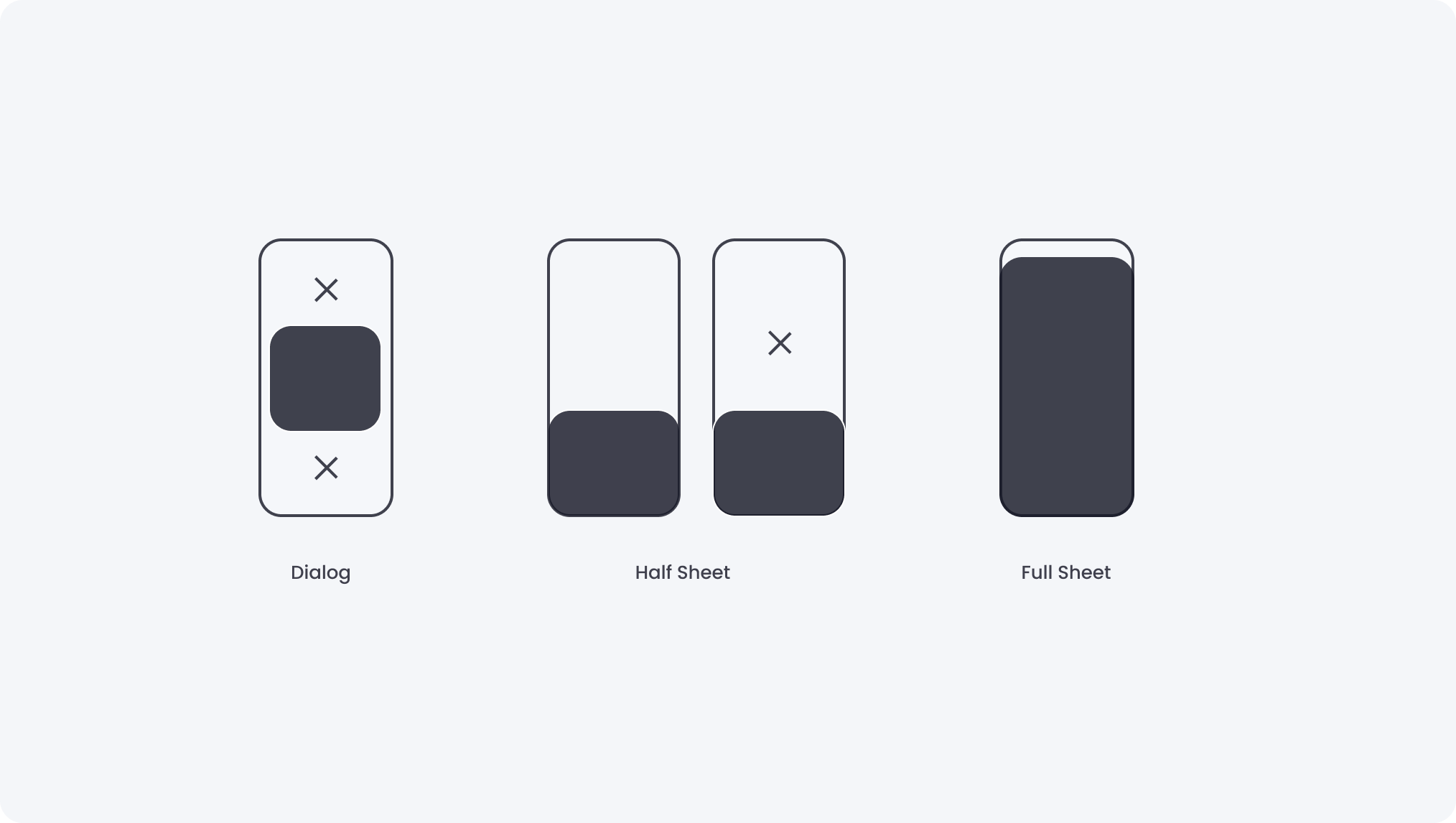
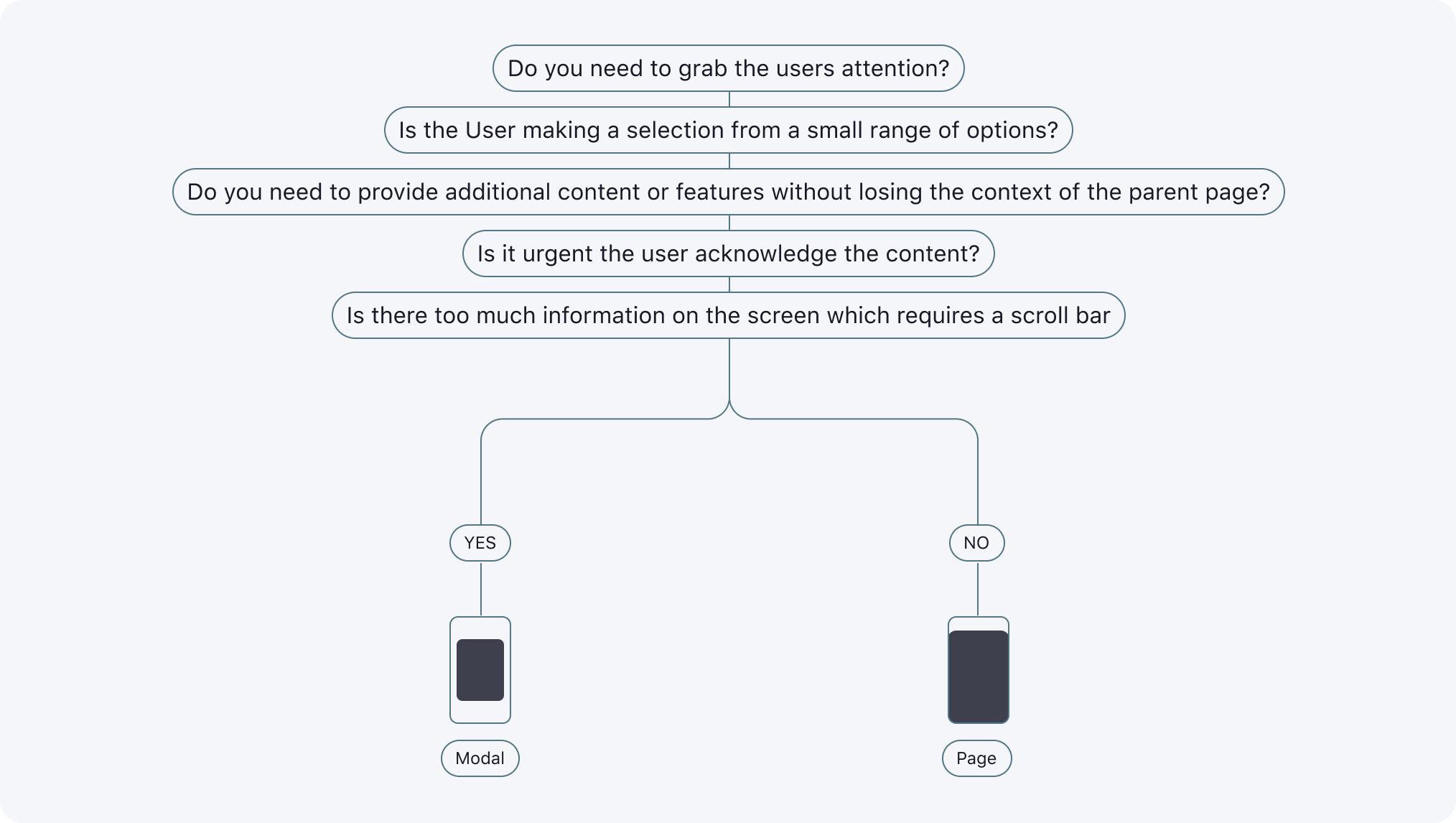
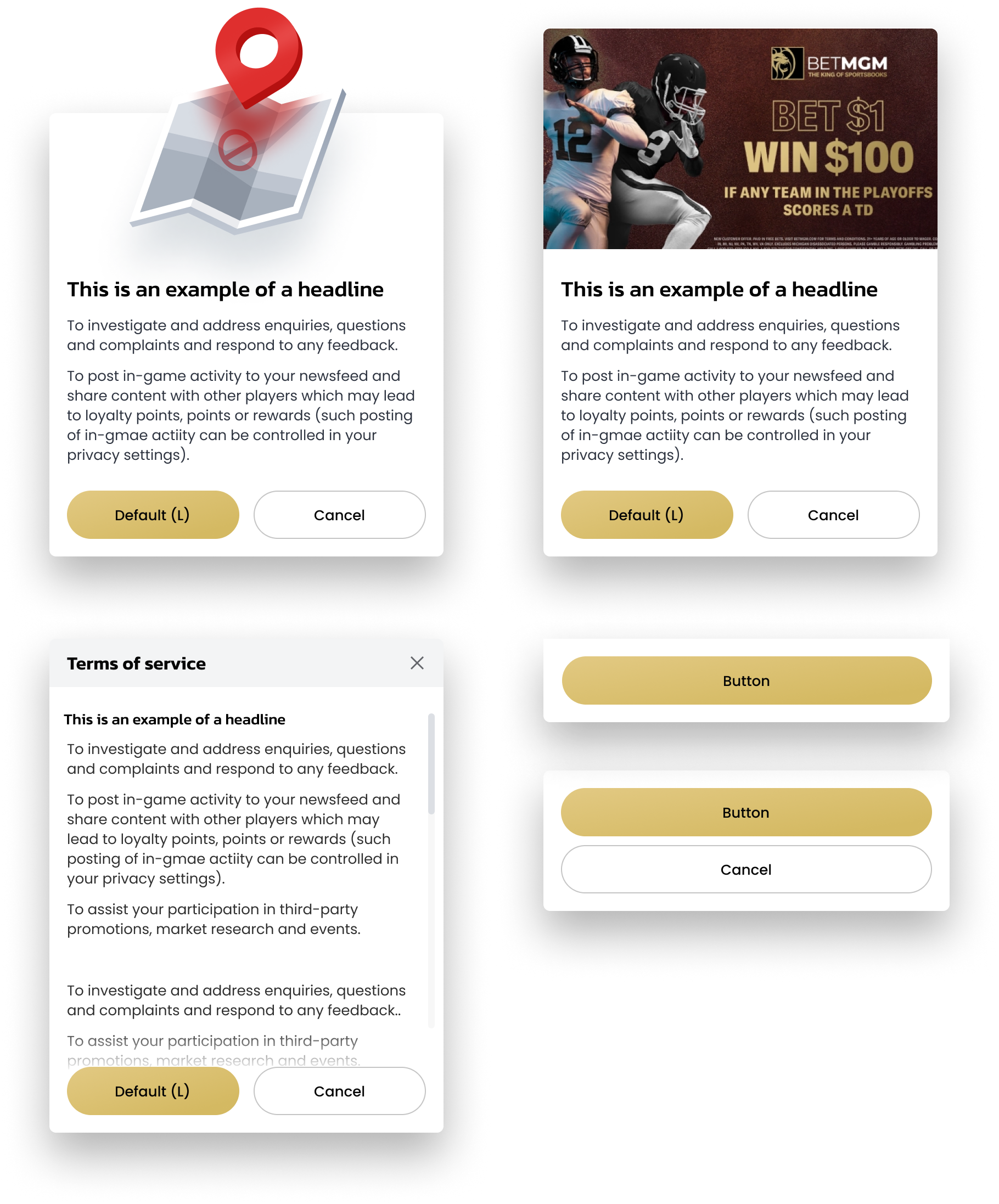
Default Modal
Default Modals inform the user of neccessary actions required before proceeding with an experience.
Modal w/ Image or Illustration
Modals with an image or illustration are typically used for promotional content.